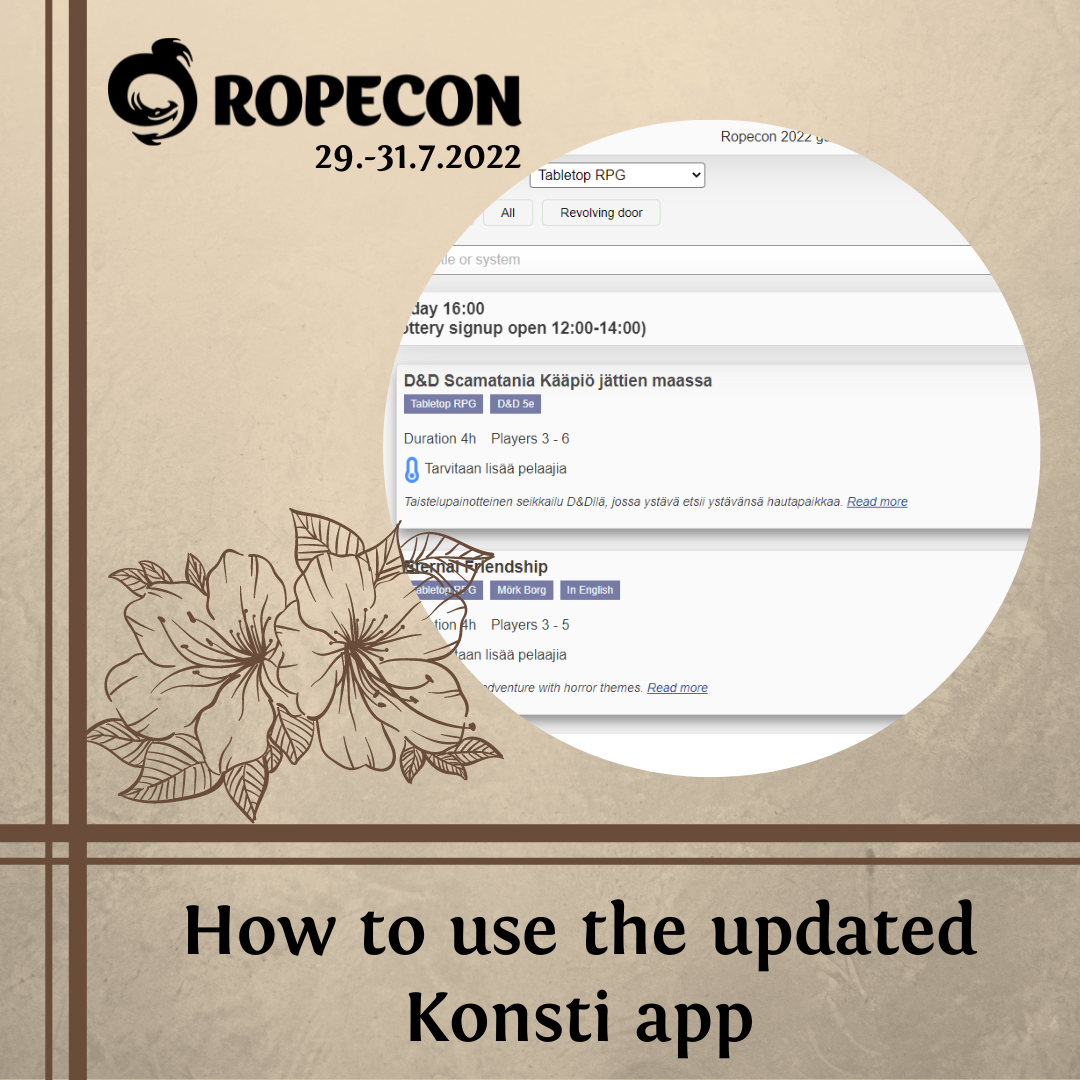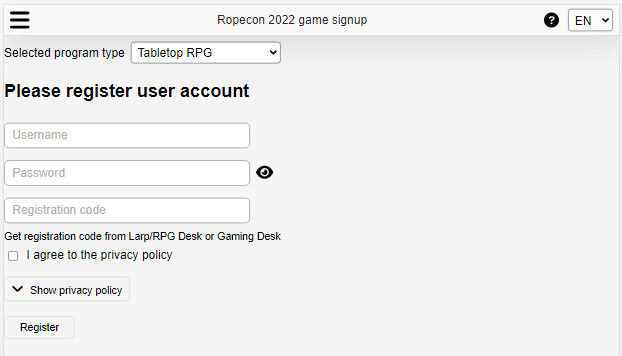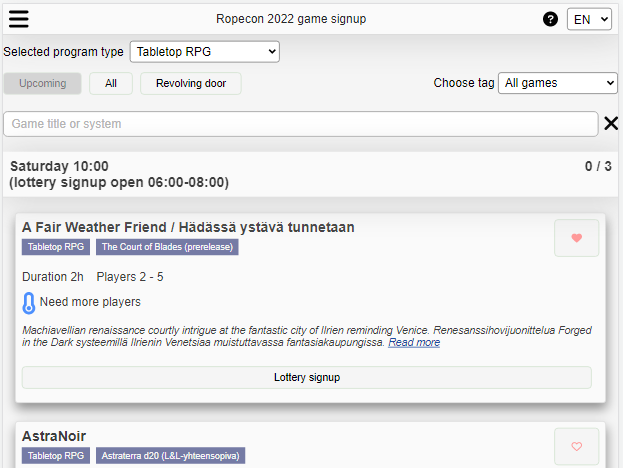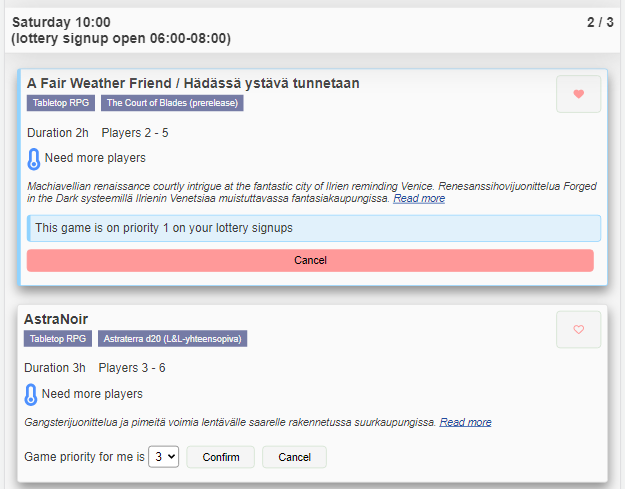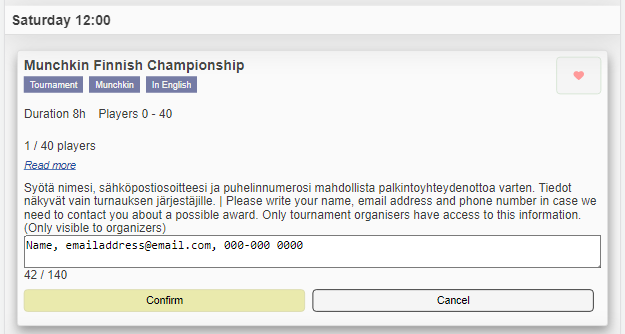Winds of change are blowing at this year’s Ropecon: you can now use the Konsti app to sign up for not only tabletop role-playing games and larps, but also for game tournaments! Now is a good time to refresh your memory on how to use the Konsti app and learn how to sign up for different types of game programme during the upcoming convention!
What is the Konsti app?
Konsti app is an open-source sign-up application designed for Finnish conventions developed and maintained by a group of volunteer programmers. Konsti has been in use at Ropecon since 2017 and initially only used for role-playing game sign-ups. Signing up for games via the app can be done either by a lottery, or directly in the order of enrollment.
The team has continued to work on and improve the Konsti app and its lottery algorithm throughout the years. This year, in addition to new features, the usability of the app has also been improved. The sign-up system has also been improved upon in the last couple of years while the app was also in use in remote/online conventions, and sign-up for live-action role-playing games or larps was also tested for the first time. This year Konsti has been improved even further and contains even more features: now you can use the app to sign up not only for tabletop role-playing games and larps, but for game tournaments as well!
In this blog post we will try to give you an idea on how the updated Konsti app works and how you can use it to sign up for various different types of game programme at Ropecon 2022. There a quite a lot to learn, so feel free to use the links below to quickly move on to the section you wish to find out more about:
- How do you use Konsti?
- How to sign up for role-playing games?
- How to sign up for larps?
- How to sign up for game tournaments?
- Konsti app FAQ
How do you use Konsti?
Konsti is a web application that can be accessed at ropekonsti.fi. There is no app to download; instead you can access Konsti on any web browser on your own device such as a smartphone, a tablet or a laptop.
If you do not have access to a suitable device during the convention or you find that your battery has died at the most inconvenient moment, you can also use Konsti on the tablets available at the Gaming Desk and the Larp/RPG Desk to register or to sign up for games. Remember to log out of your account before returning the tablet to the Desk!
Registering and logging in
You can register a new account, log in and return back to the list of games through the hamburger menu on the upper left corner of Konsti. You can browse Konsti and all the games without logging in, but you will need to register an account and log in to be able to sign up for any games.
To register a new account, you will need a registration code. Registration codes are available at the venue during Ropecon: you can get your code either at the Gaming Desk (Hall 3) or at the Larp/RPG Desk (Southern Entrance lobby). Please note, that any accounts that may have been registered in previous years are no longer in use: you will have to create a new account to use Konsti in Ropecon 2022.
In addition to the registration code, all you need to register a new account is an username and a password. It is recommended to hold on to the registration code in case you won’t be able to log back in to your account for some reason: you will need the registration code to be able to change the password at one of the desks. When you are first logged in to Konsti, you can see your registration code at the top of the page. It can later be found in the side navigation menu as well.
Side navigation menu
After logging in, the side navigation menu that opens through the hamburger menu contains more options. You can now browse all the games you have signed up for and games you have marked as your favourites (My games). You can also browse all sign-up results, as well as create and join a group for the lottery sign-ups (Group). Logging out is located at the bottom of the side navigation menu.
Language options and About Konsti
You can change the language of the Konsti app from the language selector at the top right corner of the page. There are currently two language options: Finnish and English, with the default matching the language used in your device or browser. By clicking the question mark icon next to the language selector you can find more information about Konsti and how to sign up for games.
Programme type selector
At the top of the page on the left is a new selector that lets you choose which types of games you want to browse: tabletop role-playing games, larps or game tournaments. By default, Konsti shows a list of tabletop role-playing games, so if you are looking to sign up for a larp or a game tournament, choose a different programme type from this selector.
Please note that selecting a programme type affects not only the list of games to browse on the main view of the app, but also what games are visible when browsing the games you have signed up for or favorited in the My Games section: only games from one programme type are visible at once.
Sign-up period buttons
Underneath the programme type selector, there are buttons that allow the user to switch between browsing upcoming games and all games (even games whose sign-up has already ended). When browsing role-playing games there is also a third button for revolving door games that can be joined at any time while the game is running: clicking the button shows a list of these games at the top of the page (there is no sign-up for revolving door games). By default, Konsti will only show upcoming games.
Tag selector
In addition to browsing games by the sign-up period, the user can also browse games marked with a specific tag in Ropecon’s online programme guide. By default Konsti displays all games, but the user can use the tag selector tool to browse e.g. only games played in English or beginner-friendly games. You can also use the tag selector to browse games aimed at a specific age group, such as games for children under 10 or games aimed only at adults.
Search bar
Konsti also has a search feature that allows users to search for games using either the title or the system used in the game or tournament.
Browsing games in the Konsti app
Underneath the search bar there is a scrolling list of games the user can sign up for via the Konsti app. Games are sorted by their starting time and listed underneath headers displaying the date, the starting time of the game, and the number of games you have signed up for within that time slot. If the sign-up has not yet started, the header will also display when the sign-up period takes place and whether it will be a lottery sign-up or a direct sign-up.
Each game has its own information card with the game title at the top. Underneath the title, blue tags contain information about the type of game programme, the system used in the game as well as whether the game can be played in English. Information about the duration of the game along with the minimum and maximum number of players can be found below the tags.
Next is perhaps the most important information for the users of Konsti: how many people have already signed up for the game and how many can still sign up. In the case of direct sign-ups, the number of people signed up for each game is updated and visible in real-time. However, when signing up for role-playing games using the lottery sign-up, if the lottery sign-up period is still ongoing, this number will not change until the lottery sign-up period is over and the algorithm has allocated users in games. When signing up for larps and role-playing games, a message can be seen underneath the number of players signed up for the game telling users how many players are still needed to run the game. More information on the differences between the sign-up processes of different types of game programme can be found in their respective upcoming sections below.
At the bottom of the info card of each game there is a Read more link. Clicking the link will display more detailed information about the selected game, such as the duration and location of the game, accessibility information and the description of the game. This information is sourced from the online programme guide of Ropecon 2022. You can return to the list of games by clicking the Back button at the top of the page.
Signing up for games
If the sign-up period for a game is ongoing, a Sign-up or Lottery sign-up button can be seen at the bottom of the game’s info card. Please note that pressing the button once is not enough: you still need to confirm the choice by pressing the Confirm button.
As long as the game has not yet started, you can cancel your sign-up for a game either from the game list or from the My Games section in the side navigation bar by pressing the Cancel sign-up button and confirming the choice.
Different types of game programme have slightly different sign-up processes due to the nature of their games. For example, only direct sign-up is possible for tournaments, and larps have a longer sign-up period than tabletop role-playing games have. For more information on the sign-up processes of role-playing games, larps and tournaments via Konsti can be found below.
Favorited games
Adding games and tournaments to your favorites in Konsti is a great way to keep track of games that you find interesting: you can browse the games you have favorited later through the My Games section in the navigation sidebar. You can add games to favorites from the game list by clicking the heart icon located in the upper right corner of the game’s info card.
To remove a game from your favorites, simply click the heart icon again while browsing the game list, or by clicking the Remove favorite button while browsing your favorites.
How to sign up for role-playing games?
Signing up for role-playing games using the Konsti app contains two phases: the first one is called “lottery”, and the second one “direct sign-up”. Similar to previous years, the lottery phase uses an algorithm to assign users to games while taking into account the preferences they have chosen for the games they have signed up for. However, this year there is a new addition to the sign-up process, the direct sign-up phase.
The sign-up period for role-playing games begins 4 hours before each game is set to begin with the lottery sign-up phase: during the first 2 hours the user can sign up to a maximum of three games per starting time slot and place them in order of preference. After the 2 hour lottery sign-up period is over, the algorithm places the users into games based on their chosen preferences and the capacity of the games. After this initial placement, signing up for games is closed for 15 minutes: during this “intermission period” the user can check the results of the lottery sign-up and decide whether they want to participate in the 2nd phase of the sign-up process or not.
After the initial placements and the 15 minute intermission period, the second phase or the direct sign-up phase begins. Within the last 1h 45 min before the game is set to begin users have a chance to sign up to a game as long as there is still room for new players. Please note that you do not need to participate in the lottery sign-up phase to be able to sign up during the direct sign-up period!
An example of how to sign up for role-playing games
Heikki arrives at Ropecon and wants to spend their Saturday night by joining a role-playing game starting at 6pm. Heikki opens up the Konsti app at 2pm to see what games are available at 6pm and notices three interesting possible games: Call of Cthulhu, D&D and Astraterra. Heikki chooses the following order of preference while signing up:
1. Astraterra
2. Call of Cthulhu
3. D&D
At 4.30pm, 15 minutes after the intermission period, Heikki finally remembers to check the results of the lottery sign-up. Although Heikki didn’t make it to his first choice, Astraterra, he did get a spot on his second choice, Call of Cthulhu, instead.
Meanwhile, Heikki’s friend Martta has been enjoying the convention. After meeting up with Heikki, Martta decides that she also wants to join in the Call of Cthulhu game. Martta opens up the Konsti app and notices that 6 out of 7 player spots have already been reserved on that game. However, Martta manages to sign up as the last player through the direct sign-up process.
But what if there is a third friend, Pekka? There is no more room for Pekka at the Call of Cthulhu game at this point, which means he has to wait until his friends are done with their game so they can all hang out and continue enjoying Ropecon together. However, there is a solution to this problem as well!
To make sure that all three friends make it to the same game, Heikki, Martta and Pekka can form a group within the Konsti app and use that to sign up for games during the lottery sign-up phase. By joining the same group, the algorithm knows to place all members of the group in the same game. The three friends navigate themselves into the Group section of the navigation sidebar within the Konsti app. They join in the group created by Heikki using the registration code found on Heikki’s Group page. Once they are all part of the same group, the group leader Heikki can sign them up for the game of their choice during the lottery sign-up phase. Once in the group, the members can no longer try to sign up for games as individuals: to do so, they will have to leave the group. Similarly, they cannot join a group or create a new one if they are already signed up for another game.
Signing up for games as a group is a simple and powerful tool when you want to enjoy the convention with your friends and play games together – a feat that usually requires a lot of coordination and cooperation from everyone involved to keep the spirits high.
Exceptions for role-playing games
There are some exceptions when it comes to signing up for role-playing games using the Konsti app. One example includes revolving door games, where players can freely join and leave the role-playing game session at any time during its runtime. In the Konsti app, the firs players can sign up for these games as usual, but after the revolving door games begin, they are displayed in their own section at the top of the page when clicking the Revolving door button. For more information on each revolving door game, click the link in the title of the game.
Another exception is the group game event organized by the Pathfinder Society called ”#3-99 Fate in the Future”. Traditionally the sign-up process for this group game has been done on paper at the Larp/RPG Desk, but this year the sign-up process is done using the Konsti app instead. In order to simulate this tradition as closely as possible, this game – unlike any other role-playing game in Konsti – only accepts direct sign-ups starting at 3pm on Friday.
Charlie does not Surf. Has never surfed, and is definitely not surfing in Room 212 of Siipi throughout the Ropecon weekend. There is no sign-up for this game in the Konsti app: instead, players can show up at the room freely to inquire about the game, and the sign-up is done there on paper.
How to sign up for larps?
This year, sign-up for the majority of larps is done via the Konsti app. Unlike the sign-up process for table-top role-playing games, larp sign-ups do not use the lottery sign-up system: instead, players are signed up for games directly in the order of enrollment. By using the Konsti app for larps, you can sign up for games whenever and wherever – there’s no need to queue up at the Larp/RPG Desk!
Sign-up periods for larps
There are set sign-up periods for larps regardless of whether the sign-up is done via Konsti or via the Larp/RPG Desk. When using the Konsti app, the sign-up period for Friday night’s larps begins at 3pm as soon as Ropecon opens its doors. Similarly, the sign-up period for larps held from Saturday morning to afternoon will begin on Friday at 6pm, and the sign-up period for larps held on Saturday evening will begin at 11am on Saturday. Finally, for larps held on Sunday, the sign-up period will begin on Saturday at 3pm.
Larps also have a waiting list
There is also a waiting list for all larps regardless of whether the sign-up is done via Konsti or via the Larp/RPG Desk. You can sign up for the waiting list only at the Larp/RPG Desk and you will be contacted if a player does not show up for their game when it begins. You can also try to keep an eye on the Konsti app in case someone cancels their sign-up before the larp is set to begin, opening up a place that can be filled by signing up via the app.
If you cannot make it to the game you have signed up for, please cancel your sign-up either through the Konsti app if the sign-up period is still ongoing, or contact the Larp/RPG Desk to inform them about the cancellation.
Some exceptions for larps
Please note that there are some larps in the Ropecon 2022 programme that you cannot sign up for via the Konsti app. For example, some games may need to have their sign-ups at the Larp/RPG Desk due to having to distribute additional materials to the players or have them select their character at the time of sign-up. Larp/RPG Desk also handles the sign-up process of some non-larp programme that is held within the Larp area (Rooms 215 – 218 at Siipi).
How to sign up for game tournaments?
The paper chaos that has traditionally plagued the Gaming Desk might soon be just a distant memory as the sign-up process for game tournaments is added to the Konsti app. Now you can also sign up for game tournaments whenever and wherever – how convenient!
You can browse and sign up for game tournaments within the Konsti app by selecting Game tournaments from the programme type selector at the top of the page. The sign-up process is fairly similar to those of larps and role-playing games, with some notable exceptions:
Game tournaments only use direct sign-ups
Unlike when signing up for role-playing games using the Konsti app, there is no lottery-signup or algorithm at play. Just like larps, game tournaments also use direct sign-ups, which means that users are signed up for tournaments in the order of enrollment. This is why, especially in the case of smaller or more popular tournaments, we recommend signing up for tournaments well in advance to be able to secure a spot.
Sign-up period for game tournaments
The sign-up period within the Konsti app is also a little bit different for game tournaments. Unlike with larps or role-playing games, the sign-up process for all game tournaments begins as soon as Ropecon opens its doors at 3pm on Friday and remains open until the game tournament in question begins.
Remember to fill in your contact information to receive prizes!
When signing up for a game tournament via the Konsti app, the user is prompted to fill in their name and contact information (email and phone number) before confirming their signup. This is done to make sure that tournament organizers can get a hold of the winners and other possible prize recipients after the tournament – you would be surprised by how difficult this has sometimes been! This information is not shown publicly to other users of the Konsti app and is only visible for the organizers of the game tournament. Please make sure to fill in this information carefully so the prizes will find their way to their proper recipients!
Since the jigsaw puzzle tournament only accepts sign-ups by entire teams, not individual competitors, the user is prompted to fill in not just the contact information but also the name of the team and the names of all team members when signing up for the team tournament. One member of the team can sign up the entire team by writing out the names, so there’s no need for all members to sign up for the jigsaw puzzle tournament individually via the Konsti app.
Why is tournament X not in the Konsti app?
Although a variety of different game tournaments are held at Ropecon 2022, not all of them use the Konsti app for their sign-up process. For example, some tournaments like most of the miniature figure tournaments have already had a sign-up process well in advance via their own forums, and many of the MTG tournaments held at Ropecon use their own companion app for their sign-ups. Additionally, the Vampire: the Eternal Struggle European Championships held at Ropecon 2022 require their own in-person sign-up process at the VTES tournament area in Room 208 of Siipi.
If you have any questions about which game tournaments use the Konsti app for their sign-up, or how to sign up via the Konsti app, please do not hesitate to ask for help at the Gaming Desk – our volunteers will gladly help you out!
Konsti app FAQ
I need help with the Konsti app, who can I ask?
Our volunteers at both the Gaming Desk as well as the Larp/RPG Desk will gladly assist you and help you sign up for games using the Konsti app. If you have any questions about the Konsti app or how to use it, do not hesitate to ask them for help during the convention!
I want to start using Konsti – where do I begin?
To begin using the Konsti app, you need to first register an account: you can do this at ropekonsti.fi [linkki tähän]. To register an account, you only need a username, a password and a registration code. After registering an account and logging in you can sign up for games and tournaments and log out freely. You can use your Konsti account on any device by logging in.
Please note that accounts from previous years are no longer in use.
Where can I get a registration code?
Registration codes can be picked up at either the Gaming Desk (Hall 3) or at the Larp/RPG Desk (Souther Entrance lobby) during Ropecon. This means that you cannot create a new account before Ropecon begins on Friday.
How do I change my password?
If you have lost your password, you can request it to be changed either at the Gaming Desk or at the Larp/RPG Desk using the registration code you used to create your account.
If you lost your password before signing up for any games, you can just pick up another registration code and create a new account.
I do not have a mobile device, how do I sign up?
It is possible to borrow a tablet at the Gaming Desk or at the Larp/RPG Desk to register and sign up for games via the Konsti app. You can use your own account to log in to the Konsti app – just remember to also log out before returning the tablet to the Desk!
Why can’t I find game / tournament X in the Konsti app?
Have you checked that you have selected the correct programme type in the selector? The selected programme type affects not only the list of games to be browsed, but the list of games you have signed up for in the My Games section. It can also be useful to check which tag and sign-up period have been selected, as they can also filter the list of games that are visible.
If you still cannot find the game or tournament you are looking for in the Konsti app, it is possible that the sign-up process for that particular game or tournament is not done via the Konsti app but in some other way. If you are unsure, you can always confirm the sign-up method for a certain game or tournament from the Gaming Desk or the Larp/RPG Desk.
Why can I not sign up for a game?
Option A: You have already signed up for three role-playing games in the same starting time slot during the lottery sign-up phase. When signing up for role-playing games using the Konsti app, it is possible to sign up for up to three games during the lottery sign-up phase, which begins 4 hours before the starting time of the game in question, or during the following direct sign-up phase 2 hours before the game is set to start. In the lottery sign-up phase, the user can choose up to three games and assign them in the order of preference from 1 to 3. You can only choose three, so there might be some tough choices ahead!
Please note that signing up for a game in one programme type does not prevent you from signing up for a game in another programme type: you can still sign up for a larp or a tournament even if you have already signed up for a role-playing game. Please make sure that you do not sign up for games or tournaments that are held at the same time and can actually attend the ones you sign up for!
Option B: It happens to be the “intermission period”: when signing up for role-playing games, there is a 15 min “intermission period” between the first lottery sign-up phase and the second direct sign-up phase when signing up for games is not possible at all. If it is 2 hours before the role-playing game is set to start and the lottery sign-up phase has just concluded, it is very much possible that the intermission period is currently active. If this is the case, the issue will soon resolve itself as the sign-up process will resume after 15 minutes.
Option C: The leader of your group has signed you up for a role-playing game as a part of a group in the lottery sign-up, which prevents you from signing up for any other games as long as you are a member of the group. If you try to sign up for a game while being a member of a group, Konsti will display a warning: confirming the choice despite the warning will remove you from the group. If you are the group leader and you try to sign up for a game using direct sign-up, the group will be disbanded (a warning will be displayed for this one beforehand as well).
Why can I not create or join a group?
You cannot create a new group or join a group, if you have already signed up for games. You can check which games are preventing you from creating or joining a group from the Group section of the navigation sidebar.
Can I sign up for multiple tournaments or games at the same time?
It is technically possible to sign up for multiple games, e.g. two slightly overlapping game tournaments using the Konsti app. Sometimes this can be useful, for example when another tournament would be starting a little bit before another one ends and the user would like to participate in both knowing that the first tournament will probably end early, or if they do not make it to the final round. Technically allowing for multiple sign-ups at the same time also makes it possible for users to sign up for a different game if the game or tournament is canceled entirely. However, this is a power that should be used wisely and with care: please make sure to check that you are not signing up for multiple games or tournaments held at the same time and that you can actually attend all the games and tournaments that you sign up for!
Additionally, since signing up for a game in one programme type does not prevent the user from signing up for a game in another programme type at the same time slot, it is technically possible to accidentally sign up for e.g. both a tabletop role-playing game and a larp held at the same time. Please make sure that you only sign up for one game or tournament per slot and that you can actually attend the games and tournaments you sign up for!
Why wasn’t I signed up for the game I tried to sign up for?
When signing up for role-playing games using the Konsti app, there is first a lottery sign-up phase where the user signs up for up to three games and the algorithm assigns users into games. However, a lottery sign-up does not necessarily guarantee a place in any of the games you have chosen: it simply means that you have signed up to take part in the lottery executed by the algorithm. When the initial algorithmic placement is over, there can sometimes unfortunately be some users that have not secured a spot in a game of their choice – this can sometimes be the case especially with very popular games. However, this year there is still a chance to find a game for the upcoming time slot and sign up for it during the direct sign-up phase.
In direct sign-ups, issues can also sometimes arise if there are multiple users trying to sign up for e.g. the last spot of the same game. In this case, it is possible that when the user pressed the Sign up button the game looked like there was still room for one more player, but when the button is pressed, an error message appears and claims the game is already full. If you are unsure whether or not the sign-up was successful, you can check the My Games section: all games that you have signed up for should show up there.
You can also visit the Larp/RPG Desk or the Gaming Desk and ask if there have been any last minute cancellations that they know of: some of the cancellations may not always show up in the Konsti app, especially if the sign-up period is already over.
I can’t make it to the game I signed up for, what do I do now?
If you cannot make it to the game or tournament you have signed up for via the Konsti app and the sign-up period is still ongoing, please make sure to cancel your sign-up as soon as possible: this way someone else will have a chance to sign up for the game and fill your seat!
If the sign-up period has already ended and the game or tournament has already began, you can no longer cancel your sign-up via the Konsti app. In this case please contact either the Gaming Desk or the Larp/RPG Desk and inform them about your cancellation as soon as possible, so they can let the GM or tournament organizer know and e.g. try to contact people on the waiting list.